To Create a Person from a Template
- From the Navigation pane, select the Home icon. The Create New card appears in the Content pane. For example,
- If more than one scope exists in the community, set the scope in which to create the person.
- Click Person.
- Select an approved person template that you want to use, and then click Create and edit.
- Enter the following required information:
- You can enter a First Name and Title in the boxes provided.
- Ensure that the Status is set to Active.
- You can enter any additional Full Names and Remarks in the boxes provided.
- Depending on the template, you can expand additional topics to add objects to the person.
- When you are finished, click Save. The person is created, and the Person page appears. For example,

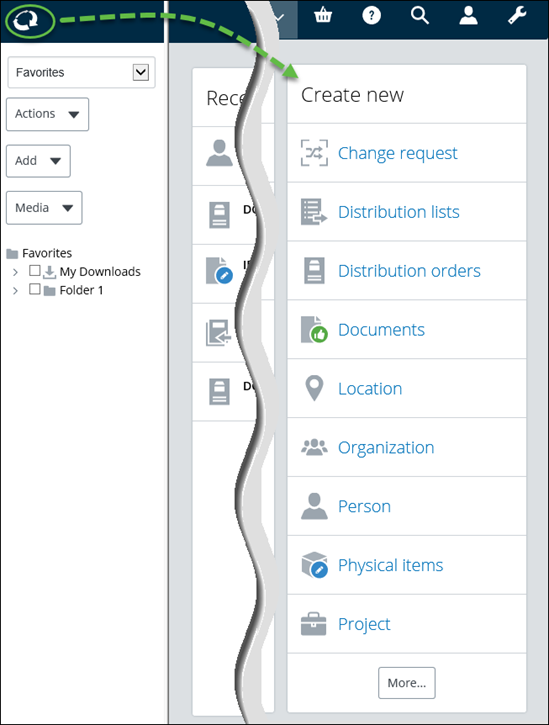


 to automatically generate a code
based on the specified format.
to automatically generate a code
based on the specified format.
